Mechanical Draughtsman
Learn Mechanical Draughtsman skills with CAD, piping, and plant design. Job‑oriented training for ITI Mechanical & Fitter students.

- MECHANICAL DRAUGHTSMAN
- Fee: ₹ 15,000/-
- Instructor: 12+ years of industry-experience
A Mechanical Draughtsman plays a vital role in the oil & gas, EPC, and manufacturing industries by preparing accurate engineering drawings, layouts, and designs that form the backbone of every project. Choosing this career is ideal for ITI Mechanical and Fitter students who want to move from workshop jobs into office‑based technical roles with higher growth potential.
At Petromech Institute is Best for Mechanical Draughtsman Course, students receive Vadodara’s best draughtsman training with a unique approach — we do not cover only CAD, but also the engineering fundamentals that work in the background of drawings, ensuring complete industry readiness. With 100% Placement support by institute, learners gain confidence to step into roles such as draftsman, junior engineer, or design assistant, and build a long‑term career path in the global EPC sector.
Learn Mechanical Draughtsman skills with CAD & fundamentals. Click here for full details
Course Contents
Creating Designs
- Geometry Creation and Manipulation
- Drawing Rectangles and Squares
- Drawing Centerlines
- Drawing More Centerlines
- Adding Standard Holes
- Adding Slots
- Adding Counter bored and Countersunk
- Holes Drawing Section Lines
- Using Construction Line Tools
- Using Basic Construction Lines
- Using Construction Line Circles
- Projecting Construction Lines
- Using Contour Tracing
- Using Hatch Commands
- Adding Fillets
- Adding Chamfers
- Using the Offset Command
- Using the Move, Copy and Rotate
- Commands Using Join and 2D Hide Commands
- Editing and Erasing Objects
- Using Power Copy
Getting Started
- Introduction to CAD Learning fo AutoCAD
- AutoCAD Environment Overview
- AutoCAD – Default User Interface
- AutoCAD – Alternate User Interfaces
- AutoCAD – Help
- AutoCAD – Basic
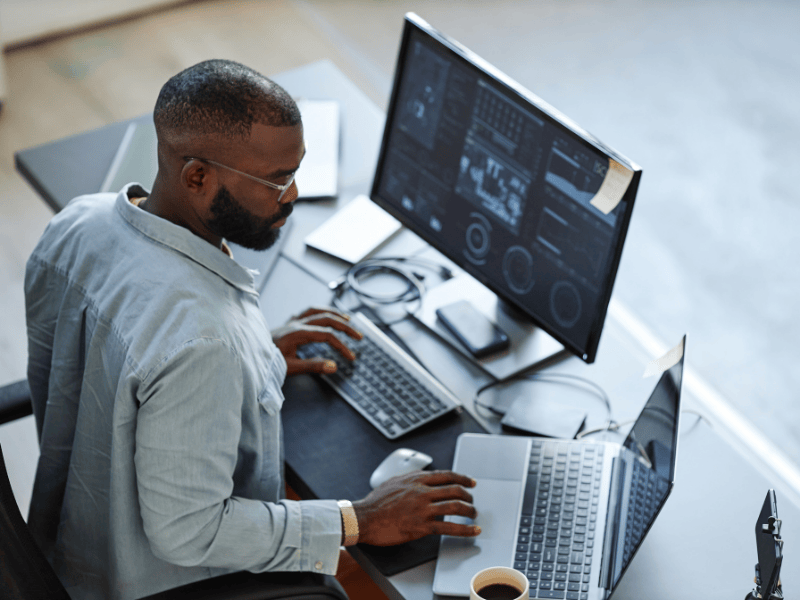
Designing Assemblies with Layer Groups
- Creating Layer Groups
- Layer Group Overview
- Creating Layer Group Concepts
- Using Layer Group Tools
- Using Additional Layer Group Tools and Techniques
Managing and Using Content Libraries
- Using Content Libraries
- Inserting Objects from Content Libraries
- Using Content Manager
- Creating Custom Content Libraries
- Adding Content to Custom Libraries
- General Enhancements
Implementing Preferences and Standards
- Preferences and Standards Overview
- AM – Standards Settings
- AM – Structure Settings
- AM – Drawing Settings
- AM – Content Settings
- AM – Preferences Settings
- Associative Hide Settings
- Power Snap Settings
- Object Property Settings
Interoperability with AutoCAD
- Interoperability of AutoCAD and Mechanical
- AutoCAD to Mechanical
- Mapping AutoCAD Layers
- Removing Mechanical Structure
- Migrating Title Blocks and Parts Lists
Fundamentals of Mechanical Engineering
- Introduction to Chemical Processing Methods
- Unit operations and unit processes
- Process flow diagrams (PFDs)
- Piping & Instrument Diagrams (P&IDs)
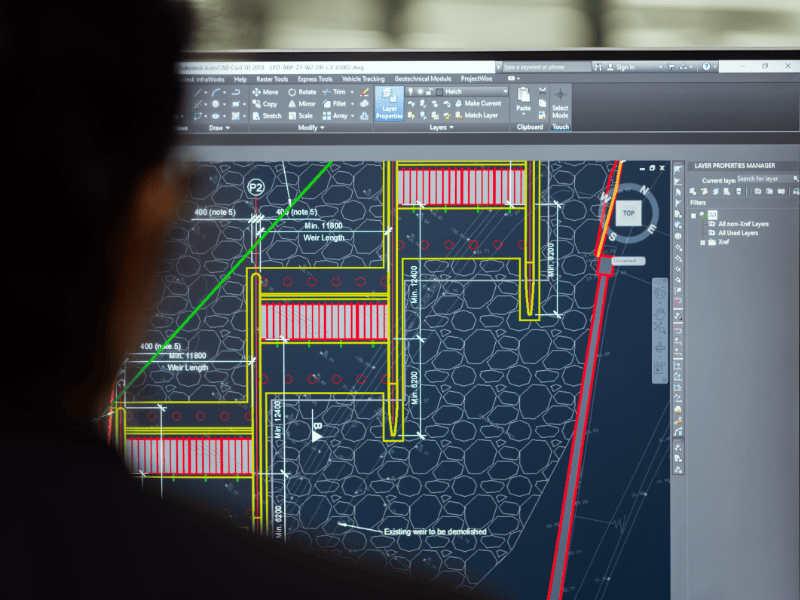
Piping Isometrics
- Definition
- Piping Isometrics Drawings
- Isometric Dimensions, Notes & Callouts
- Isometric Offsets, Print Reading Exercises
- Exercises on creation of Isometrics from Piping plans and Sections
- Annotations and Documentation
- Annotation and Documentation Overview
- Using Leaders
- Power Dimensioning
- Power Dimensioning – Radial and Diametrical Dimensions
- Power Dimensioning – Angle and Chamfer Dimensions
- Power Dimensioning – Dialog Box
- Power Dimensioning – Fits and Tolerances
- Power Dimensioning – Settings
- Power Dimensioning – Multiple Dimensions
- Editing Automatic Dimensions
- Editing Power Dimensions
- Using Weld Representations
- Creating Leader Notes
- Editing Dimensions – Joining, Inserting and Checking Dimensions
- Editing Dimensions – Breaking Dimensions
- Creating Detail View
- Creating Title Blocks and Borders
- Using Dimension and Symbol Scale Factor
- Viewport Creation and Editing
Fundamentals of Pipe, Pipe Fittings and Piping Components
- Pipe dimensions and pipe representation
- Use of pipe data tables
- Pipe joining methods
- Pipe fittings
- Elbows,
- Tees,
- Reducers,
- End caps
- Fitting dimensions and tables
- Basics of flanges
- Flange ratings and flange types

